Back to Homepage!
**FONT STUFF
*FONT COLOR
You can change the color of the font using this info:
(replace "COLOR HERE" with a color code(shown below).
Color Code chart. Choose the color you wish to use and replace it for "COLOR HERE" in the text box. DO NOT get rid of the "#" before it. Make sure there is NO space between the "#" and color code:
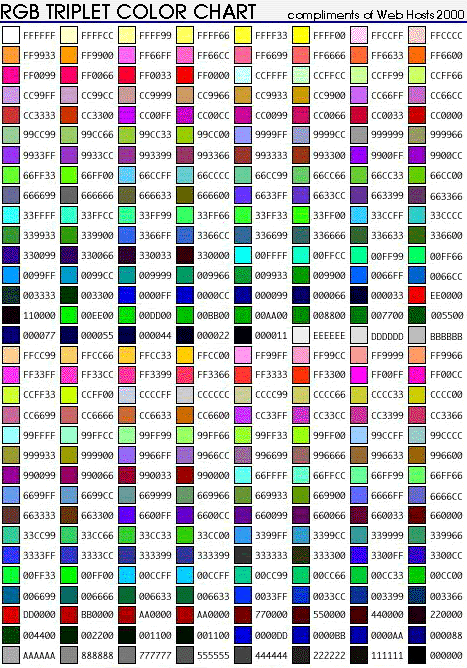
If you want to change the color of ALL the font on a certain page, use this:(once again, replace "COLOR HERE" with the code from the above color chart and DO NOT get rid of the "#" or put a space between it and the color code.
*ALSO know that the html in the box below has been reported to not show correctley for all browsers. I think If you just copy from the "(<)body text=#COLOR HERE(>) then you should be fine. I put the "<" things in parenthesis so that it would not activate the code!
*FONT SIZE
This is the html code for changing the size of any text:
Replace "SIZE HERE" with your size of choice:
size "1"
size "2"
size "3"
size "4"
size "5"
size "6"
size "7"
*MAKING TEXT BOLD, ITALIZED, OR UNDERLINED
Here is the "bold" text html:
Here is the "Italized" text html:
Here is the "underlined" text html:
**IMAGES
Here is the basic image inserting html:
You need to replace "IMAGE PROPERTIES HERE" with the image's properties. You can get to the "properties" by right-clicking on the image you want, go down to "properties" and "copy and paste" it's url in the area I have labeled as "IMAGE PROPERTIES HERE". Only images that have been uploaded to the internet can be used. If you do not know how to upload images to the internet, I suggest going to an image-uploader site, such as "photobucket.com".
*BACKGROUND IMAGES
Here is the basic html for adding a background:
For the area labeled "BACKGROUND IMAGE PROPERTIES HERE" you would do the same for your background image as your regular image above. The whole "how to get the properties" thing right above the words "BACKGROUND IMAGES" on this page.
*FIXED BACKGROUNDS(non-repetitive)
Here is the html for a "fixed background":
**LINKS
Here is the html for linked text:
The area that says "PAGE URL GOES HERE" is where you put the url for the page you want the link to go to.(the URL is the source at the top of the page that says what the page is, for ex: "http://www.zetapets.com/".
*IMAGE LINK
Here is the html for a linked image:
The two sections are labeled as "PAGE URL GOES HERE" and "IMAGE PROPERTIES GO HERE". Be sure to place your URL and PROPERTIES in the right place!
**COOL STUFF
Here is the html for "marquee"(moving across page):
*SKIPPING
OF
LINES
All you have to use is two letters in the "<" and ">" symbols: br. Put "br" between them. That's all!
*CENTERING
This is the html for "centering" an image or text:
All sorts of html for images and text(etc) are used with "center". Most people just put everything in "center".
That is all we currently have in the HTML HELP section. All credit goes to yuyubabe.
Back to Homepage!